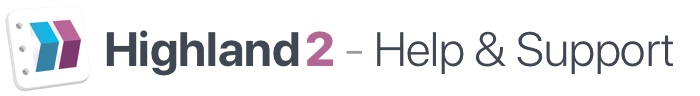To help you stay focused on writing instead of formatting, Highland keeps the writing (Editor) and formatted presentation (Preview) of your document separate. To see what your document looks like fully formatted, click the document icon in the toolbar or press ⌘ Command + E. The Editor allows you to add several outlining tools and Markers directly into …
Editor
Keyboard Shortcuts
Most commands in Highland can be done with keyboard shortcuts. Here’s a complete list! Text Formatting Bold ⌘ Cmd + BItalic ⌘ Cmd + IUnderline ⌘ Cmd + UHighlight ^ Ctrl + +Strikethrough ⌘ Cmd + ~Center ⌘ Cmd + >Omit ⌘ Cmd + YInsert Note ⌘ Cmd + /Bigger ⌘ Cmd + +Smaller ⌘ Cmd + –Insert Link ⇧ Shift + ⌘ Cmd + LConvert …