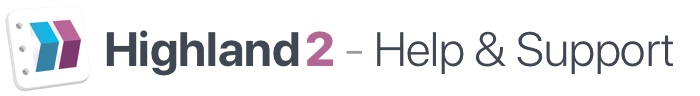The {{INCLUDE: (*file path*) }} command will place the specified file in to your document assembling any included files and original text into a single PDF. How do you use it? You can drag the file icon from a Finder window into your primary Highland document where you’d like to place the Include command, and Highland will …