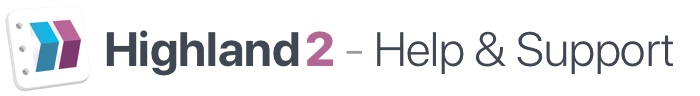When Highland 2 suggests Character or Location names while you type, it draws that information from text directly in your document.
If you have a character name or location name that is spelled incorrectly, or that you wish to change throughout the document, use Find & Replace (⌘ Command + ⌥ Option + F or Edit > Find > Find & Replace) to look for any instances of the name you’d like to remove or change and replace it with the corrected one.
With character names, make sure that you search with the Ignore Case checkbox turned off, so that you’re able to find all of the ALL CAPS versions of the name used in dialogue cues, as well as any Standard Proper Noun versions throughout your document.
Once a character name is no longer used as part of any lines of dialogue, Highland 2 will stop suggested it when using auto-complete.