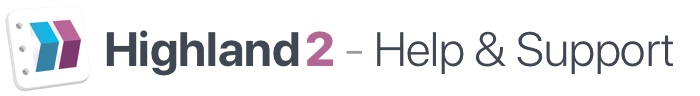Losing even a few minutes of your work can be frustrating. Highland 2 has a way to prevent this from happening. Go to Highland > Preferences… in the menu bar (or press ⌘ Command + ,) and select the Backup tab. There you’ll find checkboxes to back up your writing either as .highland files alone, …
plain text
The Editor
To help you stay focused on writing instead of formatting, Highland keeps the writing (Editor) and formatted presentation (Preview) of your document separate. To see what your document looks like fully formatted, click the document icon in the toolbar or press ⌘ Command + E. The Editor allows you to add several outlining tools and Markers directly into …
Writing in Plain Text
In Highland, you write in plain text. This means you don’t have to juggle menus or selecting elements to properly format your writing. Just start typing. Highland recognizes what you are doing. It gets out of the way, letting you focus on the work. Why work in plain text? Entering Flow State: Alternating between the …