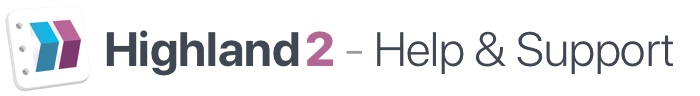If your page count has drastically changed since the last time you opened your document, your Printer setup may be the culprit! In Highland 2, check File > Page Setup… (or ⇧ Shift +⌘ Command + P) Highland 2 uses your Mac’s print preferences when it generates a PDF view in Preview or saves your …
preview
Preview
To help you stay focused on writing and not formatting, Highland keeps the writing (Editor) and presentation (Preview) of your document separate. Jump over to Preview from the toolbar or press Command + E. The Preview window lets you see exactly what your document looks like.