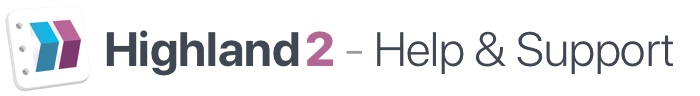When Highland 2 suggests Character or Location names while you type, it draws that information from text directly in your document. If you have a character name or location name that is spelled incorrectly, or that you wish to change throughout the document, use Find & Replace (⌘ Command + ⌥ Option + F or …
Editor
Outlining Tools
Highland 2 puts tools for outlining your script, blog post, etc. right in your document alongside your writing. Headings, Synopses, and Notes allow you to quickly add in information that you’ll see in the Editor view, but that will stay hidden in Preview and when you export. Headings To create a heading, just put a …
Markers
Bookmark a place in your document with {{%m}} or Tools > Insert Marker (⌃ Control + M). Quickly jump back to it with Tools > Go to Next Marker or ⌃ Control + ⌥ Option + M. You can set as many markers as you wish. Use them to jump back and forth between sections, …
Links
Highland offers two different types of URL links for your document, both are easily added. Inline Links Create a simple URL link with [link text](URL) or by choosing Format > Insert Link (Shift + ⌘ Command + L). Example: [Highland 2](https://highland2.app) In your PDF the above will be formatted as Highland 2 Reference Links Using …
Include files
The {{INCLUDE: (*file path*) }} command will place the specified file in to your document assembling any included files and original text into a single PDF. How do you use it? You can drag the file icon from a Finder window into your primary Highland document where you’d like to place the Include command, and Highland will …
Show Invisibles
Turn on Invisibles (View > Show Invisibles in the menu bar, or ⇧ Shift + ⌘ Command + I) for visual indications of spaces, tabs, and carriage returns. Use this to troubleshoot formatting irregularities, and to check for typos. These formatting markers will not be visible in your PDF or when printed.