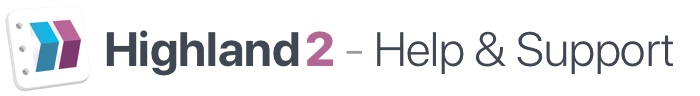Highland’s Sidebar is full of powerful tools to keep you organized and focused. If the sidebar is not visible, go to View > Toggle Sidebar or press ⌘ Command + 0. There are five panels in the sidebar: Navigator – ⌘ Command + 1 Bin – ⌘ Command + 2 Goals and Stats – ⌘ …
sidebar
Making a Distraction-Free Writing Space
If you want to cut out everything else and only focus on the words you’re typing, start with Full Screen view. You can click the Full Screen button at the top of your Highland window (the green/right button), select View > Enter Full Screen from the menu bar, or press ^ Ctrl + ⌘ Command …