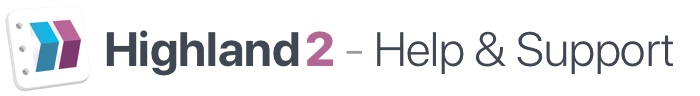The Standard Way Highland will do the work for you if you’re looking to add a standard title page to your screenplay. In the Menu Bar, select Format > Title Page… and you’ll see a menu prompting you to enter any relevant information. Fields available in the default title page generator include: Title Credit Author(s) …
Get Started
Backing Up Your Writing
Losing even a few minutes of your work can be frustrating. Highland 2 has a way to prevent this from happening. Go to Highland > Preferences… in the menu bar (or press ⌘ Command + ,) and select the Backup tab. There you’ll find checkboxes to back up your writing either as .highland files alone, …
Making a Distraction-Free Writing Space
If you want to cut out everything else and only focus on the words you’re typing, start with Full Screen view. You can click the Full Screen button at the top of your Highland window (the green/right button), select View > Enter Full Screen from the menu bar, or press ^ Ctrl + ⌘ Command …
How do I turn off auto-correct?
Highland doesn’t correct spelling by default, but macOS does. If you need to turn it off, right-click on the editor and turn off Correct Spelling Automatically under the Spelling and Grammar menu. You can also turn off autocorrect and other macOS text transformations, like automatically capitalizing words, by going into System Preferences > Keyboard > …
Why can’t Highland import my PDF?
From Mac to Windows to Linux, there are hundreds of apps that create PDFs, and some of them make unusual choices when encoding the file. We’ve focussed on getting great results with PDFs generated by the most popular screenwriting applications, including: Final Draft Movie Magic Screenwriter Celtx Fade In Some PDFs are essentially photos of …
Writing in Plain Text
In Highland, you write in plain text. This means you don’t have to juggle menus or selecting elements to properly format your writing. Just start typing. Highland recognizes what you are doing. It gets out of the way, letting you focus on the work. Why work in plain text? Entering Flow State: Alternating between the …