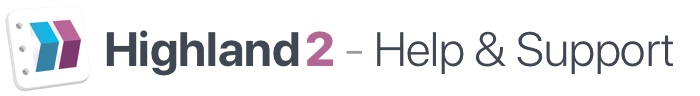Highland 2 puts tools for outlining your script, blog post, etc. right in your document alongside your writing. Headings, Synopses, and Notes allow you to quickly add in information that you’ll see in the Editor view, but that will stay hidden in Preview and when you export.
Headings
To create a heading, just put a # mark and a space in front of text.
You can add from 1 to 6 # marks for different sized headings.
In script writing templates, these headings can help you organize sections of your script and will be hidden from the Editor view. In Markdown-based templates, Headings show up in the Preview view and any exported documents.
Synopses
To add a Synopsis to your script, just type = and a space. Any words in the paragraph that follows will be highlighted as a Synopsis and show up in the Navigator bar, as well as in your Editor view.
When used in combination with Headings and/or Scene Headings, they can create as detailed an outline as you need, summarizing what needs to happen in this part of your story (or in this part of your essay, blog post, essay, etc.)
You can use a checkbox at the bottom of the Preview view to include Synopses in your print out or exported document.
Notes
Notes are created by putting [[double brackets around text]]. You can type the brackets yourself, or use ⌘ Command + / to insert the brackets and type the note inside.
Notes appear in the text, as well as in the Navigator sidebar, just like Synopses. The difference is that you can include Notes within a sentence or paragraph.
These are useful for short notes to remind yourself to return to a section later, placeholders for TBD character names, or comments you want to share with a collaborator looking at your .highland document.