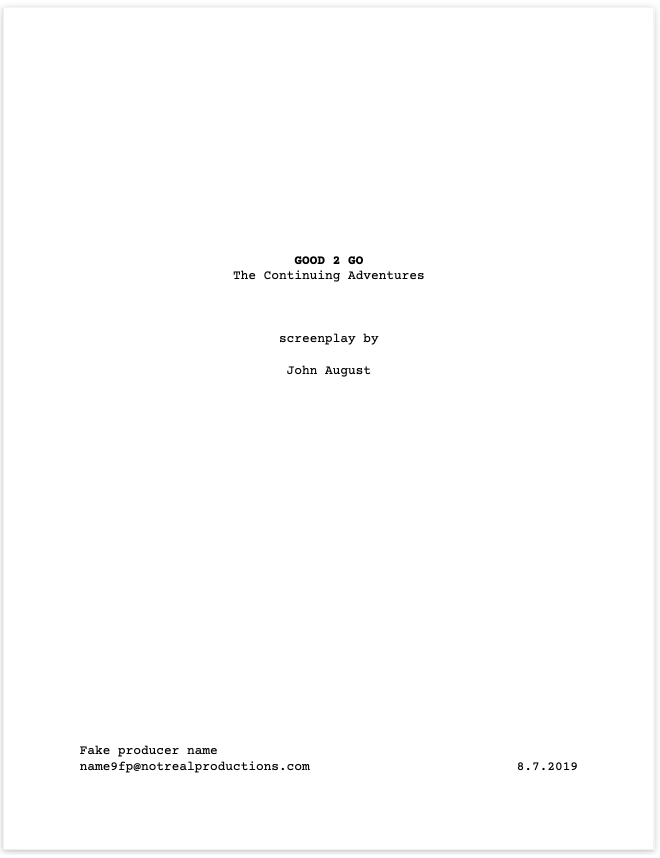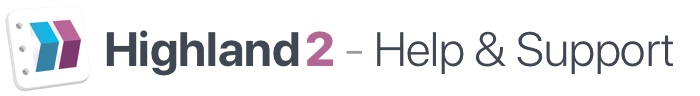The Standard Way
Highland will do the work for you if you’re looking to add a standard title page to your screenplay.
In the Menu Bar, select Format > Title Page… and you’ll see a menu prompting you to enter any relevant information.
Fields available in the default title page generator include:
- Title
- Credit
- Author(s)
- Source
- Contact Info
- Draft Date
- Revision
After you enter your information and select Insert, Highland will add the properly formatted Fountain syntax to the top of your document that will add your title page to the Preview and any Exports you create.
The Flexible Way
But what if you have some other specifics you want to add into the mix, like an image? You can write out the syntax yourself.
Think of the title page having six regions, each with its own name.
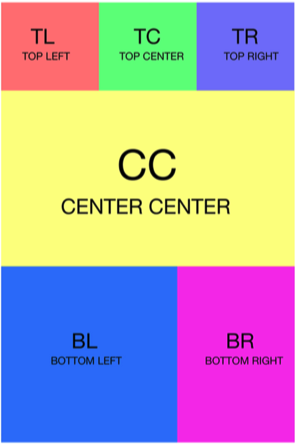
At the head of your document, you can use these tags to place text on the title page.
Here’s an example (with invisibles turned on):
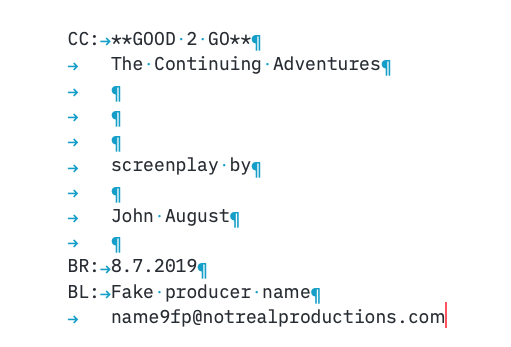
Make sure to add a tab for each line (including blank lines) so that Highland knows you’re still adding elements to the title page and haven’t started writing your screenplay. This is especially important if you have multiple lines in one region.
This example renders in Highland’s Preview like this: