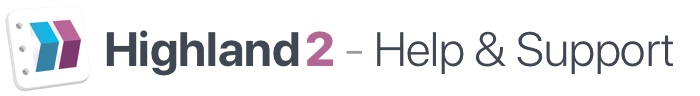Highland doesn’t correct spelling by default, but macOS does. If you need to turn it off, right-click on the editor and turn off Correct Spelling Automatically under the Spelling and Grammar menu. You can also turn off autocorrect and other macOS text transformations, like automatically capitalizing words, by going into System Preferences > Keyboard > …
Popular
Why can’t Highland import my PDF?
From Mac to Windows to Linux, there are hundreds of apps that create PDFs, and some of them make unusual choices when encoding the file. We’ve focussed on getting great results with PDFs generated by the most popular screenwriting applications, including: Final Draft Movie Magic Screenwriter Celtx Fade In Some PDFs are essentially photos of …
Writing in Plain Text
In Highland, you write in plain text. This means you don’t have to juggle menus or selecting elements to properly format your writing. Just start typing. Highland recognizes what you are doing. It gets out of the way, letting you focus on the work. Why work in plain text? Entering Flow State: Alternating between the …
Is Highland available for the iPad or iPhone?
Highland 2 is not currently available for iPadOS or iOS. We do have an iOS and iPadOS version in our roadmap, and we’re working to make sure they deliver the best experience possible for writers familiar with the macOS original.
Is it possible to install Highland on more than one device without having to buy additional licenses?
Yes! You can install Highland 2 on as many computers as you have linked to your Apple ID. The Pro upgrade is attached to your Apple ID, so it will carry over to any additional computers you install it on. To install it on a second computer, go to the Mac App Store and sign in …
What are Highland’s system requirements?
Highland requires macOS 10.14.6 (Mojave) or greater, and a 64-bit processor. If you’re not sure what version of macOS your computer runs, click About This Mac in the Apple Menu.