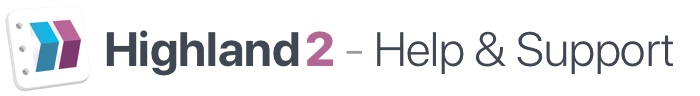If your page count has drastically changed since the last time you opened your document, your Printer setup may be the culprit! In Highland 2, check File > Page Setup… (or ⇧ Shift +⌘ Command + P) Highland 2 uses your Mac’s print preferences when it generates a PDF view in Preview or saves your …
formatting
Show Invisibles
Turn on Invisibles (View > Show Invisibles in the menu bar, or ⇧ Shift + ⌘ Command + I) for visual indications of spaces, tabs, and carriage returns. Use this to troubleshoot formatting irregularities, and to check for typos. These formatting markers will not be visible in your PDF or when printed.