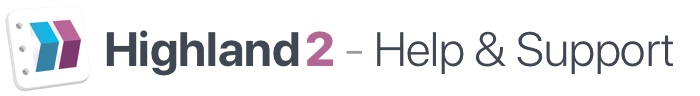If your page count has drastically changed since the last time you opened your document, your Printer setup may be the culprit!
In Highland 2, check File > Page Setup… (or ⇧ Shift +⌘ Command + P)
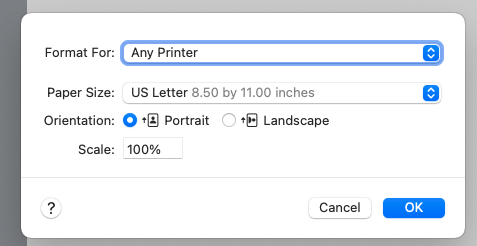
Highland 2 uses your Mac’s print preferences when it generates a PDF view in Preview or saves your writing as a PDF.
If you’ve connected to a different printer than normal, or used a different page size recently, your Mac may have switched these preferences without you realizing!
Your first step should you ever realize you have a different page count than you remember is to check Page Setup!