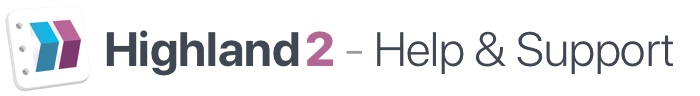In Highland, you write in plain text.
This means you don’t have to juggle menus or selecting elements to properly format your writing.
Just start typing. Highland recognizes what you are doing. It gets out of the way, letting you focus on the work.
Why work in plain text?
- Entering Flow State: Alternating between the jobs of generating ideas and editing their formatting can slow your writing. Instead of frequently switching gears, Highland lets you focus on the writing part of writing so you can push forward.
- Easy Copying and Pasting: What if you get a great idea for a scene when you’re away from your computer? Open any text editor and start writing in Fountain syntax or Markdown. Paste it into Highland, and the app immediately recognizes what it’s supposed to do.
- Fewer Moving Parts: Instead of creating a complicated document that embeds all its formatting and style information into your file, Highland does all the heavy lifting. Individual files stay sleek and simple. It’s a less complicated, less error-prone file format.
- You Know How You Work Best: Instead of adding lots of windows, widgets, and single-use tools, Highland lets you craft the writing system that fits your needs. Using plain text tools like synopses, notes, and markers, you show Highland how you like to write.