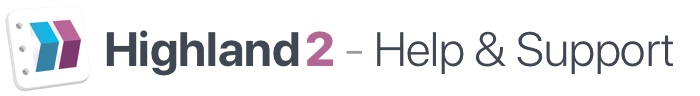Highland offers two different types of URL links for your document, both are easily added. Inline Links Create a simple URL link with [link text](URL) or by choosing Format > Insert Link (Shift + ⌘ Command + L). Example: [Highland 2](https://highland2.app) In your PDF the above will be formatted as Highland 2 Reference Links Using …
You are here: Home / Archives for links