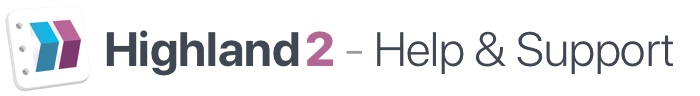Highland will display a distraction-free indicator in the right margin of the Editor to show where page breaks fall in your document.
Turn them on by selecting View > Show Page Breaks from the menu bar.
Quick Reminder: You can insert manual page breaks either by selecting Format > Insert Page Break from the menu bar, or typing === as a paragraph in your document.