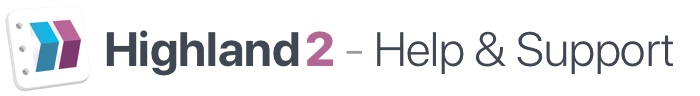Select the Themes icon from the top right of the Highland window to open the themes menu. Themes change the color scheme of the Editor view to match your preferences.
Highland Basic has two themes unlocked (Classic and Dark Mode). Highland Pro unlocks 8 additional themes, plus the Custom Theme Creator, where you can build your own theme to use when you write.
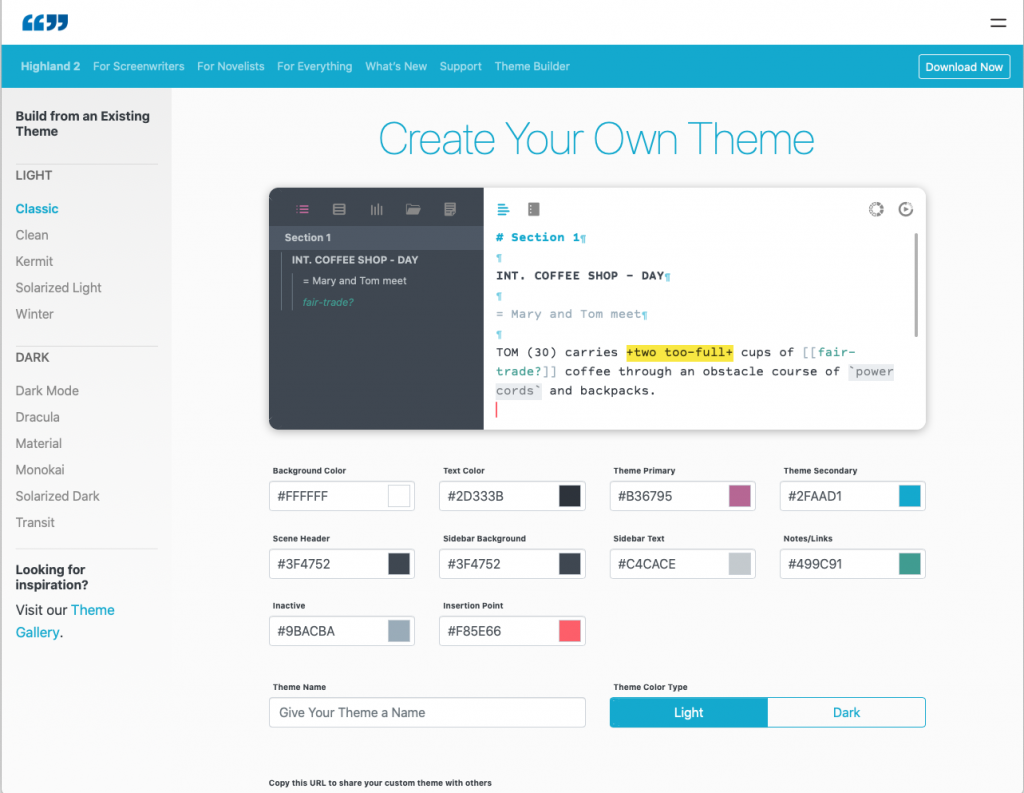
This interactive theme builder lets you start from scratch or tweak one of Highland’s existing themes.
You can import the theme into Highland, or copy a link to share your new theme with other writers!