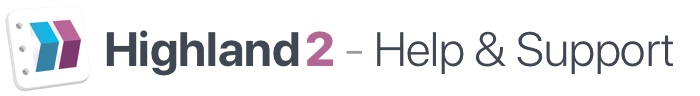The second panel of Highland’s Sidebar is the Bin
Think of it as a little shelf that stores blocks of text for you. If you have alternate versions of a scene, or want to hold on to a sentence, paragraph, or section, cut or copy it to the Bin.
If the sidebar is not visible, go to View > Toggle Sidebar or press Command + 0. The Bin can be accessed by selecting the [bin-icon] or by pressing Command + 2.
Simply select text in your document and drag it to the Bin panel.
Pro tip: If you want to leave a copy of the text in your document, hold down the Option key while dragging.
You can also move text to the Bin from Edit > Cut to Bin (Option + Command + X, or Edit > Copy to Bin (Option + Command + C).
Highland will create a container for the text. You can rearrange the containers, double-click on one to edit the contents in place, or click the X button to delete.
Moving the text back into your document is a breeze. Simply click and drag the container back into your document (Remember to hold down Option if you want to leave a copy in the Bin).

Pro tip: Use the Export button located at the bottom right of the Bin panel to create a new document from all the containers in the Bin panel.