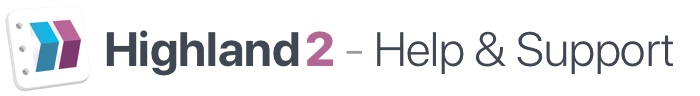The first panel of Highland’s Sidebar is the Navigator.
It gives you a top-level view of your document. It will automatically show where Scene and Section headers, synopses, notes, images, links and included files are located in your document or screenplay.
If the sidebar is not visible, go to View > Toggle Sidebar or press ⌘ Command + 0. The Navigator can be accessed by selecting the [navigator-icon] or by pressing ⌘ Command + 1.
Quickly jump to the location of any element listed in the Navigator with a single click.
The Navigator works in Preview mode as well.
Looking for something? Use the Filter field located at the bottom of the panel to search for any element.

To the right of the Filter field is popup menu that allows you to show or hide any element displayed in the Navigator. Great for large documents or when you need to focus on one element.

Located at the bottom-right of the panel is the Navigator export button. Use this to create a new document with a copy of the visible elements in the Navigator. Use this to create separate outline documents, templates, or a list of edits to cross off.
Export will only use elements that are currently visible in the Navigator.