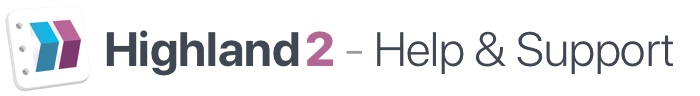Writing won’t happen without spending time putting down words. Highland 2 encourages you to keep going and stick to your writing habit with Write Sprints: Short bursts of time where the goal is rapid writing.
Don’t worry about editing or making it perfect. A write sprint is about making sure you’re taking the time you need to move forward.
In the top right corner of the Toolbar you’ll see the Sprint icon. Click it and enter how many minutes you want to commit to a focused writing or editing session.
Click Go to launch the timer.
Highland will display a progress bar in the toolbar showing you how far along you are in the Sprint.
You can stop a Sprint at any time by clicking the progress bar to open the popup and clicking the Stop button.
When your Sprint is over, the results of words added or removed will be added to your history. There you can see a record of past sprints and a link to tweet about your progress.
Highland tracks your work across all the tabs you have open, so if you’re multitasking, everything will tally together.
At the end of your Write Sprint, a pop-up will congratulate you and give you a button to click that will tweet out your progress! Share your momentum with your friends and fellow writers after the fact, or invite them to join with you by using the hashtag #WriteSprint to announce you’re about to start.